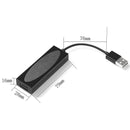Description
- CPU: Cortex
- Power: 5V 1A
- Support the TOP 30 brands Android mobile phones
- Can be used in Maps / Music / Siri / Phone call
- Brand: Pumpkin
- SKU: NA7006B+MA1112
Description
USB AutoPlay Dongle Connect Android Auto PUMPKIN Car Stereos, iPhone Android Phone, Free 4GB SD Card Included
This USB AutoPlay dongle offers a smarter and safer way to use your phone in the car and make your driving smarter without taking your hand off the wheel. It can support both Android and IOS systems. You can get directions, make calls, send and receive messages, and listen to music, all in a way that allows you to stay focused on the road.
Note: This Android Auto Dongle can only be used on the Android car stereo/ radio/ head unit.

Features
1. Autoplay Box support ios/android phone, we will provide the apk in a free 4GB SD card for installation.
2. Support iPhone with iOS 7.1 and above.
3. Support the TOP 30 brands Android mobile phones with Android 5.1 and above.
4. Supported car audio system: Pumpkin Android car audio system with android version 5.1 and above, Pumpkin Wince Car audio system that can perform map navigation.
5. It can be used in Maps / Music / Siri / Phone call.
Specification
- Net Weight: 30.0g
- Gross Weight: 44.0g
- Power:5V 1A
- CPU:Cortex
- USB Type :USB 2.0
- Working Temperature: -10℃ ~ +60℃
- Storage Temperature: -40℃ ~ +85℃
- Color: White
- Product Size: 79x28x16mm
- Package Size: 190x42x27mm
Instruction
For Android Car Stereos:
Insert the TF/SD card into the SD card slot, and install the APK on the car radio first.
For Wince Car Stereos:
Insert the card with the APK into the map card slot of the car audio system, and set the navigation path.
For iPhone:
1. Connect the dongle to the mobile phone with the USB cable.
2. Connect the dongle to the car stereo with the USB 2.0 connector.
3. After connected, you can start to use it.
For Android Phone:
1. Enter setting.
2. Enable the developer options.
3. Enable USB debugging.
4. Connect the USB cable.
5.Allow USB debugging.
6. Install “Android Auto” from google playstore on your phone.
Package
1 x Pumpkin AutoPlay Box (with USB port)
1 x 4GB SD Card (with installation APK)
1 x User Manual
Attention:Please use factory USB cable. Otherwise, it may cause poor signal or damage the Autoplay box.
Pictures






Payment & Security
Refund Policy
General Warranty Policy
All products have 18 months warranty, including technology support and repair service.
- Autopumpkin.co.uk offers free technology support, operation suggestion, and repair service during warranty.
- The warranty on the Car GPS Stereo is 18 months, which starts from the day when the parcel is sent.
- Autopumpkin.co.uk will still try to offer service for those products which are over the warranty.
Exceptions to Warranty
- We do not offer warranty or support for products not bought from Autopumpkin.co.uk The user voids the warranty if she/he flashes the firmware of a device, opens the body in an attempt to fix, or otherwise uses the device in a way that is not considered as normal usage. The warranty does not extend to free repair/replacement in cases to damage to products, accidental breakage, misuse or wear and tear.
- Exceptions do not mean we are not going to help you. If your items bought from Autopumpkin.co.uk is broken/damaged by accident, we can still help you fix the problem at your cost( including shipping and fixing fees) If you are a customer with goods which appear to have a problem, please talk to us before initiating complaints with Paypal or your credit card provider. Usually, there is a way for us to resolve your issue quickly and meet your satisfaction!
- Autopumpkin.co.uk differs from the after-sale service by the time of purchasing, delivery places, etc.
NOTE: You need to send out the package in 15 days after RAM is given. If you don’t, it defaults that you accept the problem. If you report the problem again or another problem later, we will count all warranty things by the new date you report.
Sent from Pumpkin's specified warehouse, such as UK
1. Within 30 days for return or exchange by our products quality or mistaken delivery:
- Within seven days for refund: Customers need to send the unit back as requested (RMA). We will fully refund the cost of the product after we receive the package and complete the condition-check.
- Within seven days for exchange: Customers need to send the unit back as requested ( RMA). We will check the parcel's condition and accessories before exchanging other models. We assume the full shipping fee to resend the new item to you.
- Within 30 days but over seven days, for return or exchange: Customers need to pay to send the unit back as requested (RMA). We will check the parcel's condition and accessories before refunding the total amount of the original order or exchange another model under your agreement. For exchange, we assume the shipping fee to send the new item to you.
- Within 30 days of adoption: If it is a small defect, we suggest you accept it for saving the time of both of us. We can offer some compensation under your agreement.
- In such a case, no matter the return for exchange or refund, all the shipping fees are at customers' costs.
3. Over 30 days but within 18 months:
Additions:
- The tax which is paid by the recipient will not be refunded or compensated.
- The cost of installation and problem test by someone else isn't refundable.
- No refund or return for all downloadable software.
4. Items returned must be in new condition with original packaging and accessories. We don't accept returns of products with missing accessories; we reserve the right to refuse to issue refunds for such items. We will take pictures when we get the parcel as proof.
5. Before Customers send the parcel back, Customers should request our RMA first. If the parcel is against the rules of the RMA, we reserve the right to reject the parcel and send the parcel back to you all at your cost.
- Seven days- starts from the day when the recipient signs the parcel
- 30 days- starts from the day when the recipient signs the parcel
- 365 days- starts from the day when the parcel is sent.
6. Items returned must be in new condition with original packaging and accessories. We don't accept returns of products with missing accessories. We reserve the rights to refuse issuing refunds for such items
So before you send it back, please pack it carefully to increase the security during shipment. You are required to fill the series number before sending it back. We will take pictures when we get the parcel as proof.
7.How to identify if it is a quality issue
- Pumpkin does the comprehensive test to all the parcels before shipping, including functions, accessories, conditions, and so on.
- If there is any suspected problem during the installation or the usage, please contact us. Some pictures or videos about the problem will be very helpful for our technical staff to help you.
- If you cannot offer the pictures or videos of the problem or if the technology staff cannot figure it out from what you offer, we need you to send it back to us. Pumpkin will test the unit as what you report. If it is true, your issue will be disposed of as a quality issue. If the problem doesn't occur during our test, actually it is because of your misusage or improper environment, and so on, it will not be taken as a quality issue.
- Pumpkin will offer a video or some pictures as your reference for the non-quality-issue parcels.
- For the non-quality-issue parcels, we accept the refund or exchange like an ordinary process.
8. Definition of mistaken delivery
- There are some objective reasons for the slight difference in appearance, such as photography technology, light, the random update of the unit by the factory, etc. These are not taken as mistaken delivery. If the functions of the unit are more than what you buy, it is not a mistaken delivery. If the manual has a few differences from what you receive, but the unit has the same functions as the description on the website, it doesn't belong to mistaken delivery, too. This kind of problem is probably because the factory doesn't update the manual promptly. The description on the website is the only standard.
- If you specify your order on color or some special functions when you buy but receive the wrong one, it is Pumpkin's fault. If you don't specify your order, we will send your parcel randomly according to the stock. It will not be mistaken delivery as such cases.
- If some expected functions are not included and you don't ask us any question about those functions before you buy, it isn't in the range of mistaken delivery.
9. Compensation of the shipping fee
- All the parcels should be sent via the local post office. Scan the receipt to Pumpkin after delivery. Pumpkin reserves the right to make the final compensation by the amount written on the receipt and the market quotations of the post office service of different countries.
10. If any new taxes are levied during the process of RMA, it is the consignee's responsibility to pay for them.