I bought this Android 11 radio to upgrade my Corsa D a bit. It had the smallest standard radio in it, i.e. radio, CD, NO MP3, NO USB, NO NAVI, etc...
Above all, I wanted to own make hands-free calls without having to buy a separate device for this purpose. With the Pumpkin radio, I basically killed several birds with one stone. In my opinion, the visual upgrade alone is enormous.
Installation
In short: it couldn't be easier. Pull the 2 din radio with the brackets supplied, unplug then plug, put on the adapter supplied, plug it in, push the radio back in - that's it.
The only problem was the last step, inserting the new radio. The adapter cables and especially the bus module, to adapt the radio to the bus structure of the Corsa, just take up space. In this respect, when inserting the radio, you have to make sure that all the cables and boxes have space in the dashboard and that nothing gets squeezed.
Sound
Here, too, I am delighted. We've kept Corsa's original speakers, so don't expect miracles here. But the radio comes with more than just a usable graphic equalizer. With a simple smiley setting (boost the bass, boost treble), the sound could be adjusted in such a way that the poor, small original speakers sounded really rich and brilliant. As I said - if you have high demands on car hi-fi, you have to do it differently, but I still find it remarkable what can be got out of Corsa's original loudspeaker system.
Operation
I think it's very good that the device still has a few haptic controls. The on/off switch, which is also the volume control and mute switch, is one of them. You just have to be able to reach and operate these functions blindly. Otherwise, almost everything can be controlled via the touch display. The user interface and the control menus are absolutely self-explanatory. A look at the user manual was only necessary to find out the password for the configuration menu of the start screen logo. I was able to use everything else right away because the system is intuitively built throughout. Example: with all the older radios I had, you saved a radio station by simply pressing the desired save button for several seconds. It works the same here.

GPS Navigation
I can't say much about this yet, since we've only tested the navigation system so far, but haven't used it more often. But the first impression is very good so far. In any case, the operation of the navigation software seems to be just as intuitive as the rest. Of course, you have to put in a little effort to lay the cable for the GPS antenna cleanly, but it's worth it.

Handsfree Call
Pairing the cell phone works great, as does syncing the cell phone phone book.
However, dialing a contact only seems to work via the touch display, which is simple but too distracting while driving. i contact customer service, they suggest to buy extra pumpkin carplay box, then you will enjoy voice commands
USB / SD card slot
There are several ways to connect external storage media (e.g. with MP3 files) to this radio. At the bottom left of the front panel behind a flap is a mini-USB port (with the short adapter cable supplied, for connecting USB sticks, for example). Next to the port is a slot for a micro SD card. Personally, I like this possibility of adding my own music. If the ID3 tags of the tracks are well maintained, you can also get all the information from the radio
View More Details:https://www.autopumpkin.co.uk/collections/opel-vauxhall-head-unit-with-sat-nav